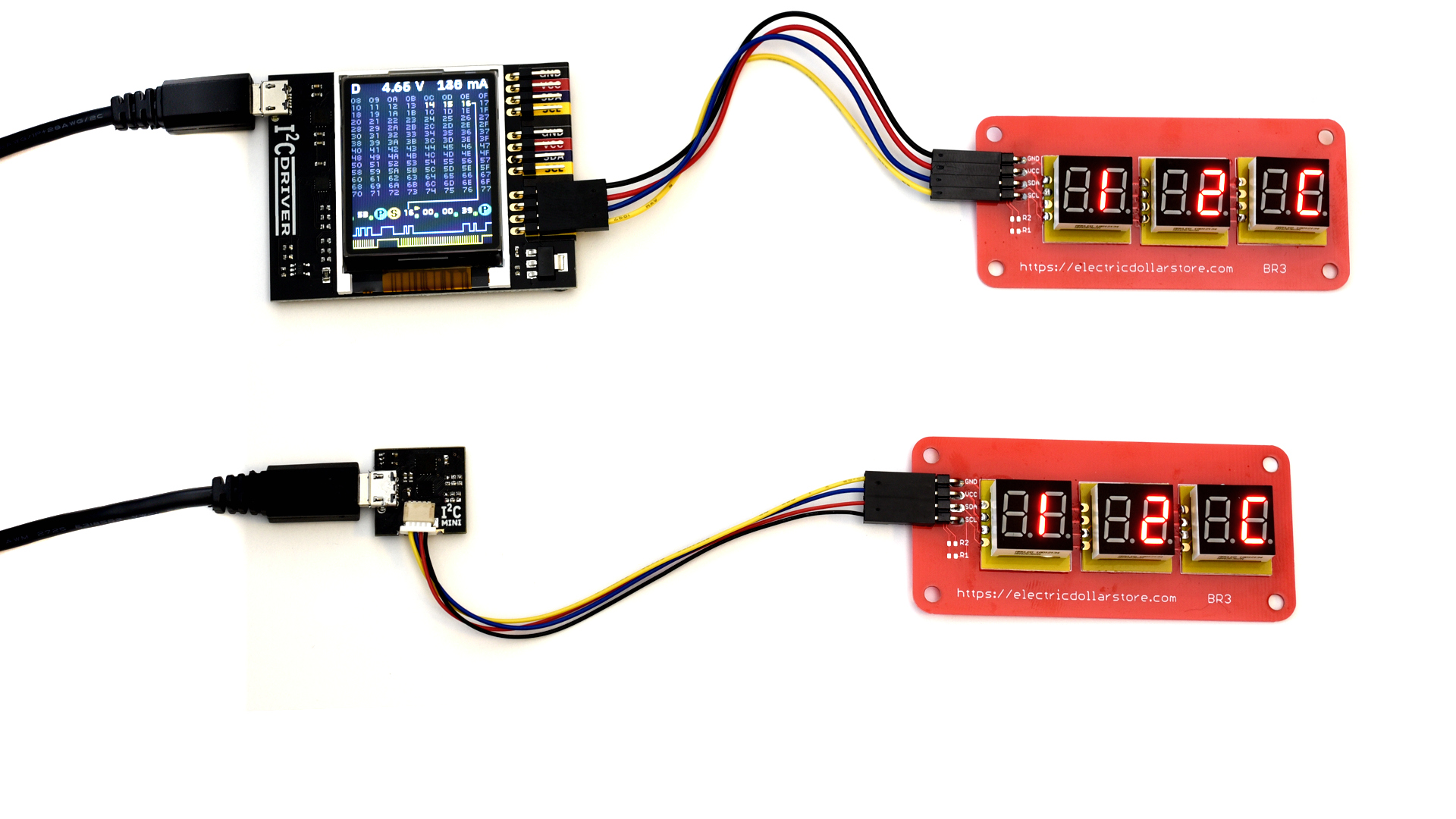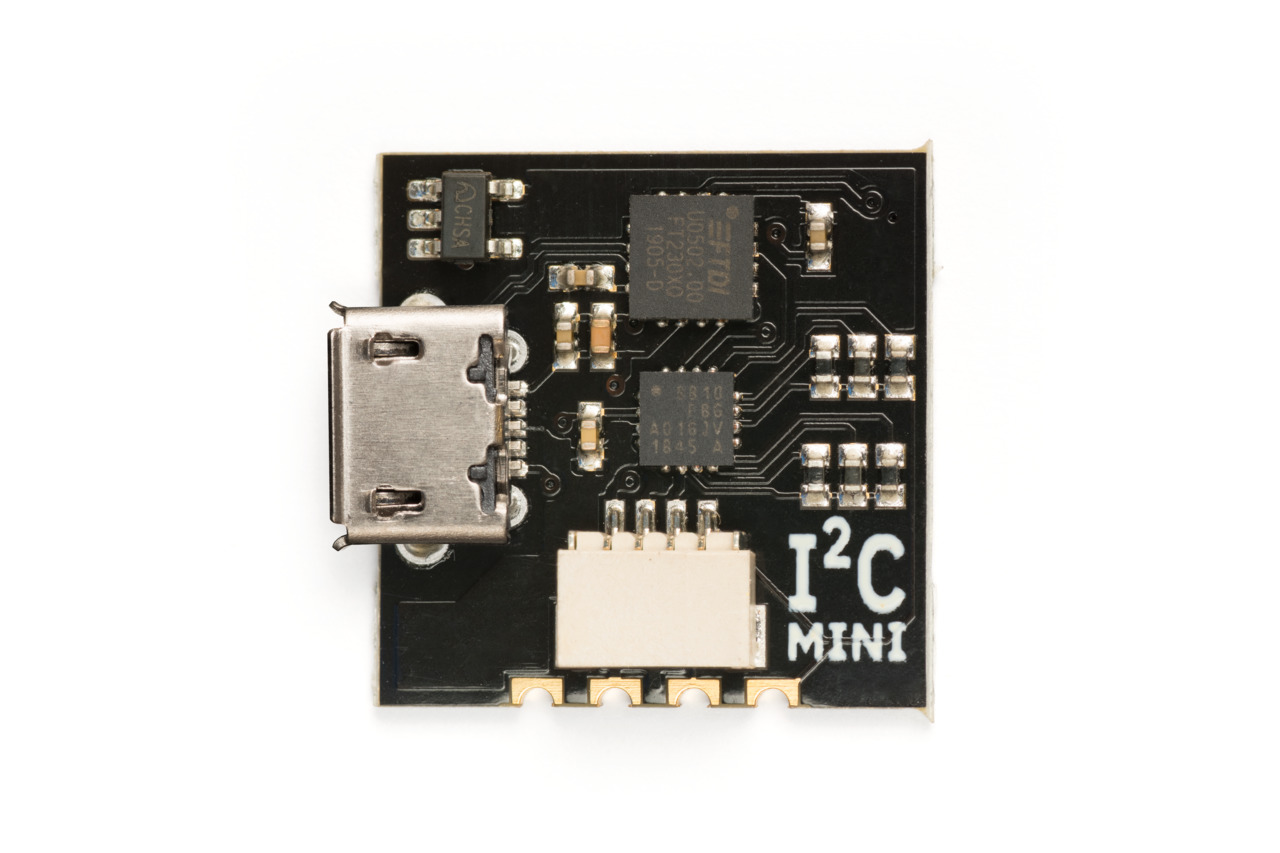I²CMini
- Fast transfer: sustained I²C transfers at 400 and 100 kHz
- I²C pullups: programmable I²C pullup resistors, with automatic tuning
- Dual I²C ports: one .1" header set, one standard Qwiic socket
- Jumper: high-quality color coded 100mm Quicc jumper included
- 3.3 V output: output levels are 3.3 V, all are 5 V tolerant
- Supports all I²C features: 7- and 10-bit I²C addressing, clock stretching, bus arbitration
- Sturdy componentry: uses an FTDI USB serial adapter, and Silicon Labs automotive-grade EFM8 controller
- Usage reporting: reports uptime, temperature, and running CRC of all traffic
- Open hardware: the design, firmware and all tools are under BSD license
- Flexible control: GUI, command-line, C/C++, and Python 2/3 host software provided for Windows, Mac, and Linux
Specifications
- Maximum power out current: up to 270 mA
- Device current: up to 5 mA
- Dimensions: 18 mm x 18 mm x 2 mm
- Computer interface: USB 2.0, micro USB connector
All setup and technical information about I²CMini can be found in the User Guide.
用户指南 Chinese User Guide PDF.
I²CMini has custom apps for Windows and Mac in their respective stores:
- Install the Windows app
- Install the Mac App
Python is supported for all platfoms. Install the driver from Python with:
pip install i2cdriver
The documentation is on readthedocs.
Run the open-source GUI as i2cgui.py.
All design files and firmware are in the I²CDriver open source repository.
For technical support email support@i2cdriver.com
I²CMini is an easy-to-use, open source tool for controlling I²C devices over USB, 100% compatible with I²CDriver.
- USB to I²C interface in a tiny 18x18mm board
- I²C master, passive monitor and capture-to-PC supported at 400 kHz
- Two I²C ports: one .1" header; one Qwiic
- Supplied with 100mm Qwiic jumper set
- Flexible control: GUI, command-line, C/C++, and Python 2/3 host software provided for Windows, Mac, and Linux
It uses a standard FTDI USB serial chip to talk to the PC, so no special drivers need to be installed. The board includes a separate 3.3 V supply, on-chip temperature monitoring, and programmable pullups for both I²C lines.
I²CMini is particularly well-suited for applications like IoT and drones,
cleanly separating your SBC from the I²C bus. Because it is totally
compatible with I²CDriver, you can develop on the I²CDriver and deploy
on the I²CMini.
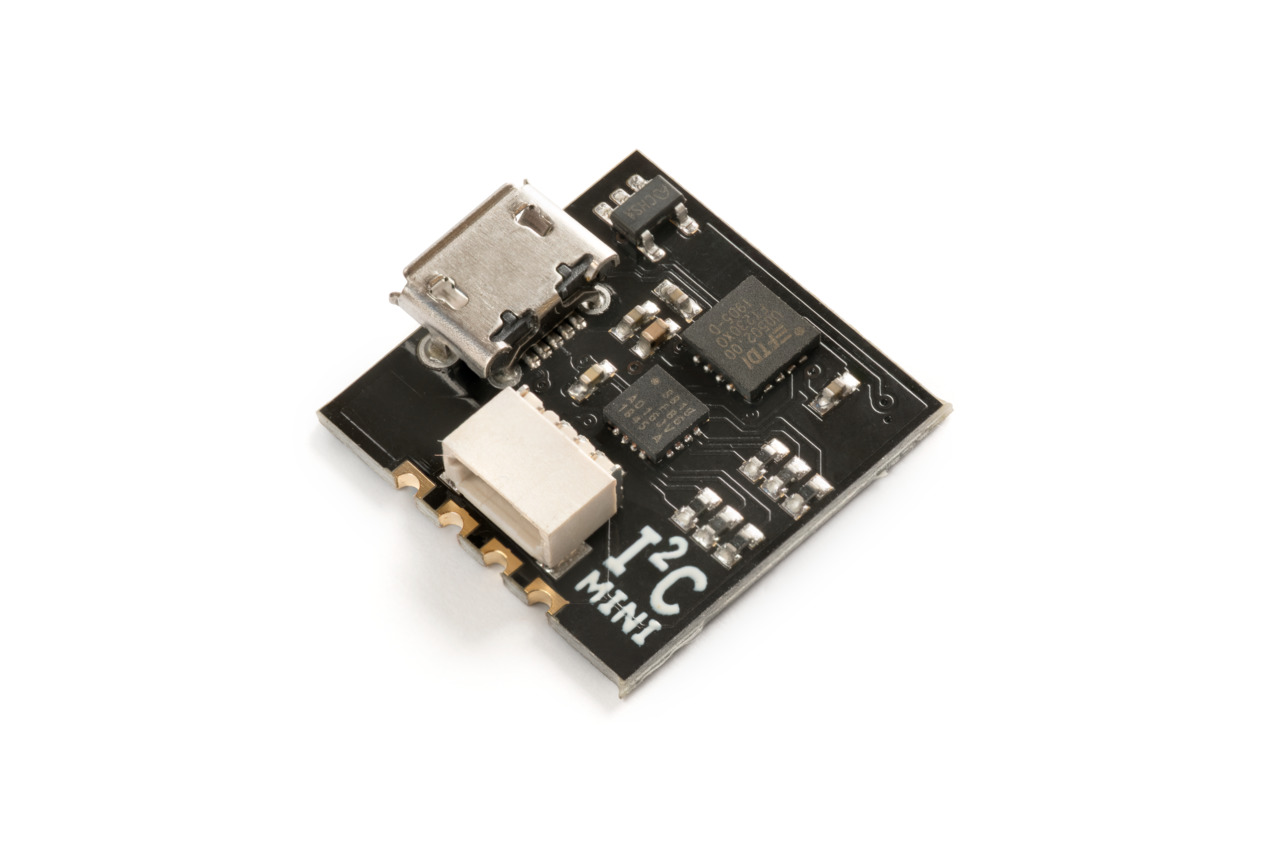
Like I²CDriver, it works equally well with Windows, Mac, and Linux. It uses a standard FTDI USB serial chip to talk to the PC, so no special drivers need to be installed. The board includes a separate 3.3 V supply for your I²C sensors and peripherals.
On the I²C side, I²CMini has the same four-pin header for connecting to peripherals as the I²CDriver. You can solder directly to this .1 " header, and because it is castellated, you can use I²CMini as a module to add instant USB access to an I²C subsystem.
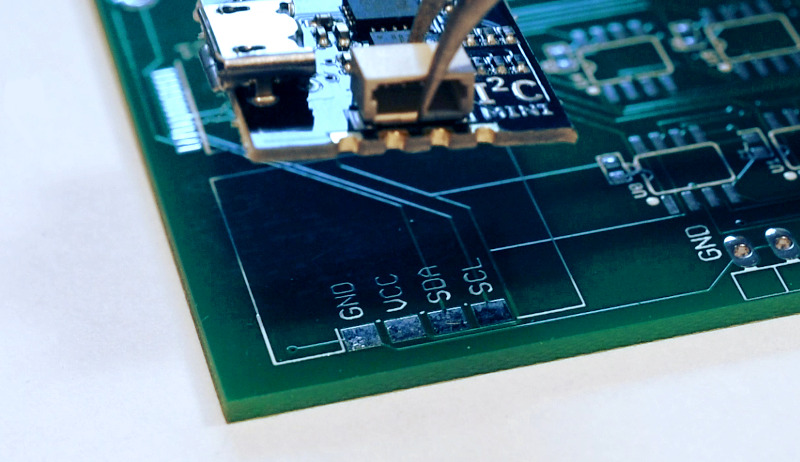 I²CMini also has a Sparkfun Qwiic-compatible connector.
Qwiic is a standard for connecting I²C networks without soldering.
I²CMini also has a Sparkfun Qwiic-compatible connector.
Qwiic is a standard for connecting I²C networks without soldering.
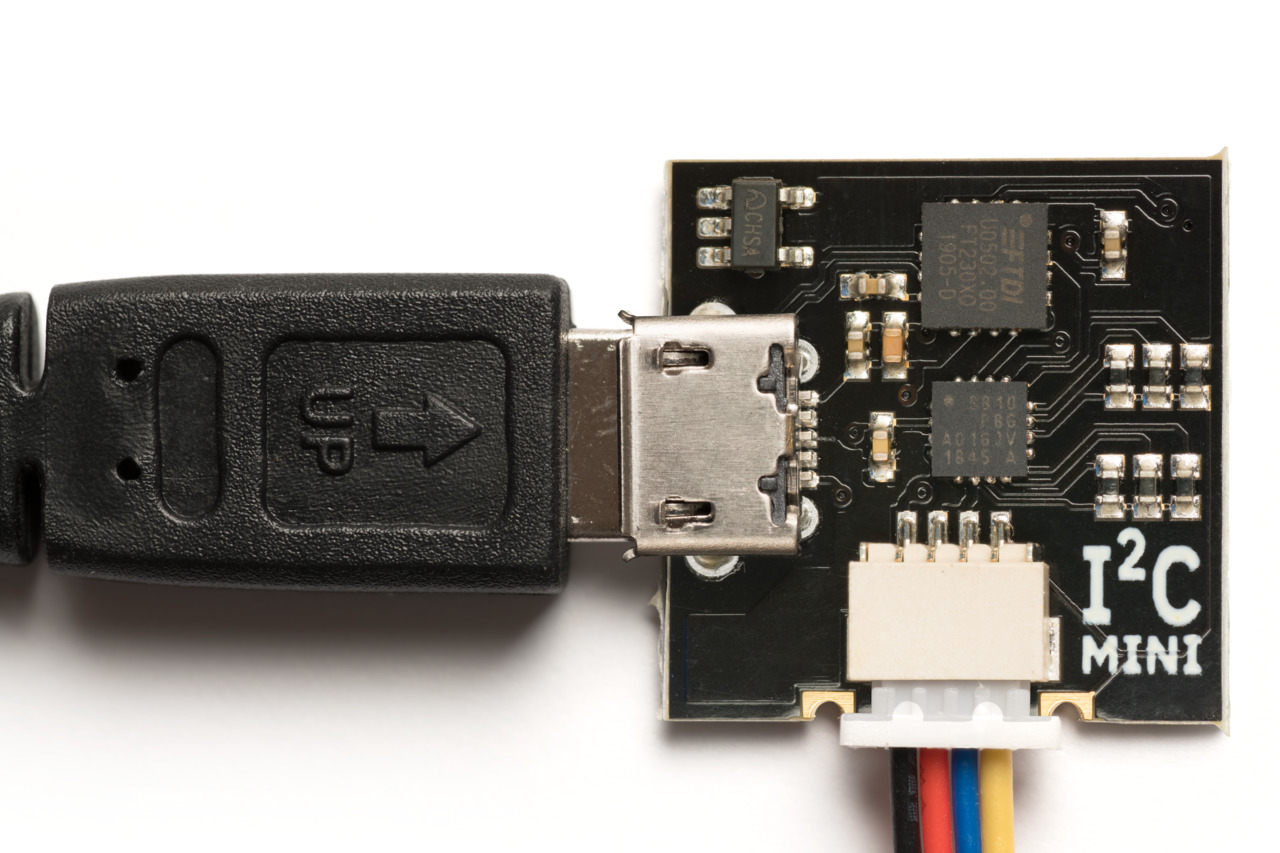
I²CMini comes with free (as in freedom) software to control it from:
- a GUI
- the command-line
- C and C++ using a single source file
- Python 2 and 3, using a module
Like I²CDriver, it can both drive and listen on the I²C bus, and it has the same programmable pullup resistors for both I²C lines.
Who Needs It and Why?
If you want to connect an I²C peripheral to a CPU with USB, I²CMini is the ideal interface. Its straightforward Open Source hardware and software design make it the maker's choice.
Show I²C Devices Who's Boss
By controlling I²C hardware using the PC tools you're most comfortable with, you can get devices doing what you want in a fraction of the development time. Calibrating devices like accelerometers, magnetometers, and gyroscopes is much easier when done directly on the PC.
I²CMini ships with Python examples using small groups of I²C devices to make something useful.
A Tiny Bridge
At 2.1 g and 18 x 18 mm, the I²CMini will fit into the tinyiest projects, so
after developing on the full-size I²CDriver, you can drop the I²CMini into small spaces
like drones and IoT devices.
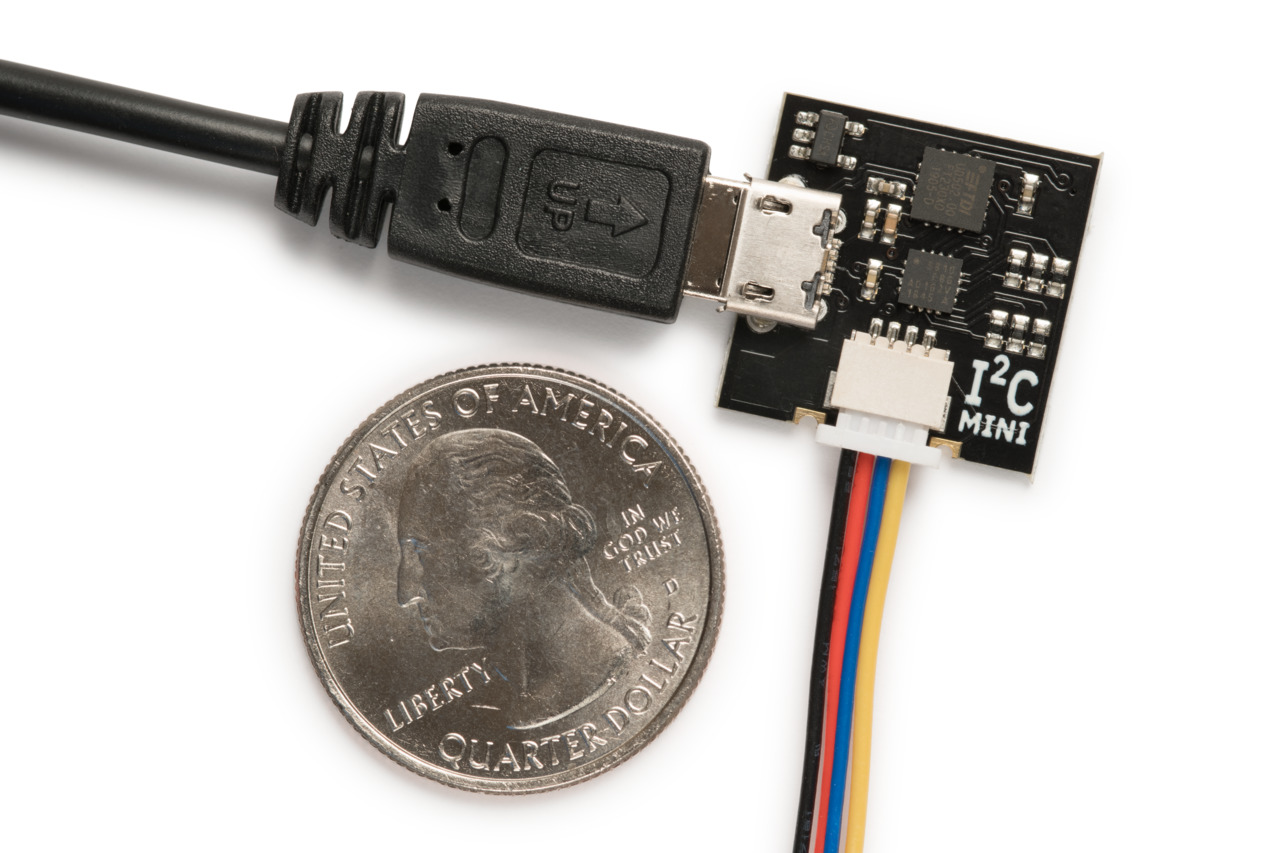
A Solid Platform for Your Embedded I²C Network
Because it uses the same proven firmware and toolchain as I²CDriver,
I²CMini is the solid, reliable choice for driving your sensors and peripherals.
It's a straightforward interface - it appears as a standard serial device - giving you a high level of portability and maintainability.
There are no special drivers to install, so code for I²CMini and I²CDriver can work on any platform.